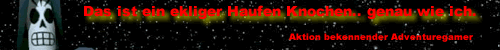| Author |
Message |
MichiS97
|
|
Post subject: EU-Savegame bei US-Spiel verwenden
 Posted: Jul 01, 2012 - 11:02 PM Posted: Jul 01, 2012 - 11:02 PM
|
|
Retrohling

Joined: Jul 01, 2012
Posts: 4
Status: Offline
|
|
Hi,
ich spiele zur Zeit mit dem VBA-M das Spiel Legend of Zelda - The Minish Cap und bin auch schon sehr weit fortgeschritten. Nur, jetzt möchte ich gerne auf die amerikanische Version umsteigen.
Ich nenne meinen Save also genauso wie die US-Rom, beim Starten wird auch unten "Load Battery" angezeigt, nur leider wird mein Spielstand nicht angezeigt(ich hab es auch mit der Import-Funktion probiert -> selbes Problem).
Geht das trotzdem irgendwie? Wäre echt wichtig! |
|
|
| |
|
|
|
 |
mateyo
|
|
Post subject:
 Posted: Jul 01, 2012 - 11:19 PM Posted: Jul 01, 2012 - 11:19 PM
|
|
Retromeister

Joined: Jul 16, 2008
Posts: 1.736
Location: Frankfurt am Main
Status: Offline
|
|
| Ich befürchte ohne Hexedit der uncompressed sav file (Bin mir gerade nicht sicher ob sav nicht eh schon uncompressed ist) wirst du nicht drum rum kommen. Meines Wissens nach gibt es keinen Converter der diese Aufgabe übernimmt. |
|
|
| |
|
|
|
 |
MichiS97
|
|
Post subject:
 Posted: Jul 02, 2012 - 01:06 PM Posted: Jul 02, 2012 - 01:06 PM
|
|
Retrohling

Joined: Jul 01, 2012
Posts: 4
Status: Offline
|
|
Wenn du mir sagen kannst wie das mit hexedit geht, wäre ich glücklich  |
|
|
| |
|
|
|
 |
adventureFAN
|
|
Post subject:
 Posted: Jul 02, 2012 - 03:32 PM Posted: Jul 02, 2012 - 03:32 PM
|
|
Retromeister

Joined: Jul 14, 2004
Posts: 973
Status: Offline
|
|
| Also ob das klappt... das wage ich ja sehr zu bezweifeln =P |
_________________ 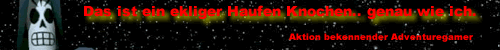 |
| |
|
|
|
 |
MichiS97
|
|
Post subject:
 Posted: Jul 02, 2012 - 03:33 PM Posted: Jul 02, 2012 - 03:33 PM
|
|
Retrohling

Joined: Jul 01, 2012
Posts: 4
Status: Offline
|
|
| Ich bins gewohnt vom DS, da muss man ja wirklich nur den Namen ändern xD |
|
|
| |
|
|
|
 |
|
|
Post subject:
 Posted: Jul 02, 2012 - 03:38 PM Posted: Jul 02, 2012 - 03:38 PM
|
|
Retromeister

Joined: Apr 13, 2006
Posts: 1.299
|
|
Der DS nutze ja auch keine Regional-Versionen. Sprich das Save-File ist für alle 3 Versionen gleich, hat nur einen anderen Namen bzw. Speicherort.
Bei GBA allerdings unterscheiden sich die Save-Files je nach Region.
Einen simplen Hex-Mod halte ich für unwahrscheinlich. |
|
|
| |
|
|
|
 |
mateyo
|
|
Post subject:
 Posted: Jul 02, 2012 - 07:42 PM Posted: Jul 02, 2012 - 07:42 PM
|
|
Retromeister

Joined: Jul 16, 2008
Posts: 1.736
Location: Frankfurt am Main
Status: Offline
|
|
| Stimmt Rommaster und adventureFan haben natürlich recht, das geht beim DS aber nicht beim GBA. |
|
|
| |
|
|
|
 |
yoshi41
|
|
Post subject:
 Posted: Jul 02, 2012 - 08:22 PM Posted: Jul 02, 2012 - 08:22 PM
|
|
Retrokenner

Joined: Mar 28, 2010
Posts: 683
Location: ประเทศสวิสเซอร์แลนด์
Status: Offline
|
|
Probieren geht über studieren.  Ein simpler Hex Edit sollte/könnte in diesem Fall bereits reichen. Ein simpler Hex Edit sollte/könnte in diesem Fall bereits reichen.
Es sieht so aus, als ob das 26. Byte der Regionalcode ist (3=Euro, 5=US). Der ASCII Code für die Zahl 3 ist Hex 33 und die Zahl 5 ist Hex 35.
Siehe Screenshot hier...
http://img194.imageshack.us/img194/9026/minishsave.png
Ich hab's kurz ausprobiert und es scheint zu funktionieren.
Für solche Zwecke verwende ich UltraEdit. Es geht aber auch mit Notepad++.
1. Notepad++ installieren
2. Hex Editor Unicode Plugin (HexEditor.dll) ins "plugins" Verzeichnis kopieren
3. Save Datei öffnen und im Hex Modus editieren (Plugins -> HEX-Editor -> View in HEX)
Falls Dir das zu mühsam ist, kannst Du die Save Datei auch anhängen und ich ändere das kurz für Dich.
PS: Was mich noch interessieren würde, warum willst Du das überhaupt machen? |
_________________ Emulator Packs und Fact Sheets für Wiz, Caanoo, Dingoo und Pandora.

Last edited by yoshi41 on Jul 03, 2012 - 01:29 AM; edited 1 time in total
|
| |
|
|
|
 |
MasterPhW
|
|
Post subject:
 Posted: Jul 02, 2012 - 08:48 PM Posted: Jul 02, 2012 - 08:48 PM
|
|
News Scout

Joined: Jul 06, 2004
Posts: 1.919
Location: W-Live
Status: Offline
|
|
Die US Version ist nach der EU Version erscheinen und hat ein paar Bugs weniger und ein zwei Glitches mehr, die das Durchspielen schneller ermöglichen. Vielleicht will er diese nutzen.
Und ja, der Regionalcode ändern reicht. Gab damals sogar mal nen Tool dazu. Hab ich damals häufiger gemacht. |
_________________ Willst du mehr von, über oder mit mir lesen, besuche mich auf

 |
| |
|
|
|
 |
adventureFAN
|
|
Post subject:
 Posted: Jul 02, 2012 - 09:01 PM Posted: Jul 02, 2012 - 09:01 PM
|
|
Retromeister

Joined: Jul 14, 2004
Posts: 973
Status: Offline
|
|
| Krass, hätte ich jetzt echt nicht gedacht o_O" |
_________________ 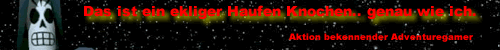 |
| |
|
|
|
 |
MichiS97
|
|
Post subject:
 Posted: Jul 03, 2012 - 07:23 AM Posted: Jul 03, 2012 - 07:23 AM
|
|
Retrohling

Joined: Jul 01, 2012
Posts: 4
Status: Offline
|
|
|
|
|
 |
|
|